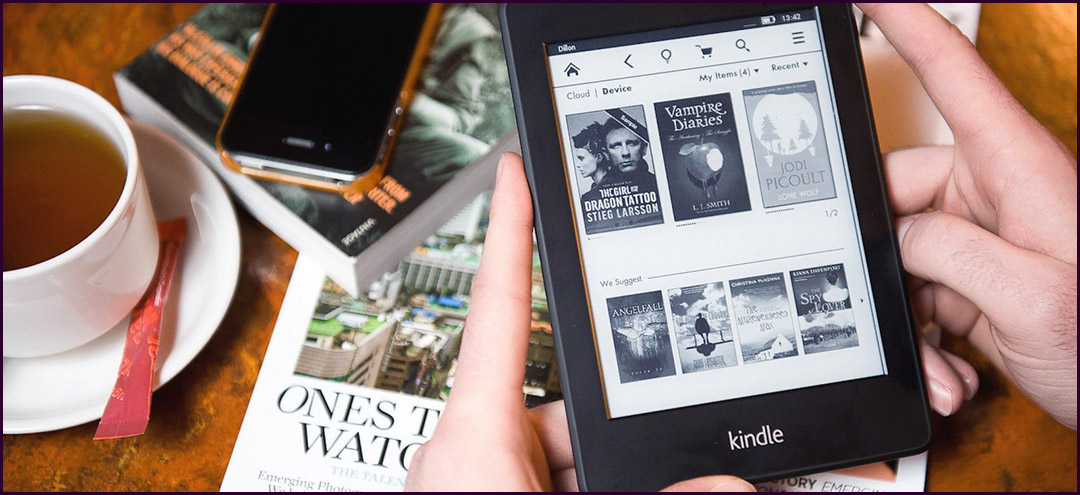
Step-By-Step Guide for Creating an eBook
Writing doesn't come easily to many people. How many times have you stared at a blank screen wondering where to start and what to say? Well, professional writers face the same problems.
Firstly, you need a distraction free environment. This is the most common piece of advice I've found, and it's true. You need peace and quiet (or music) to get into the zone because once you are there, you will be unstoppable. Get comfortable with tea or coffee, close your email, put your phone on silent (or leave it in another room) and don't touch social media.
Using Word or a similar program is the simplest method because you can write, format and insert images with ease and then PDF your eBook for distribution. It's also easy to give the document to a graphic designer for a professional make-over.
Target Your Audience
For your eBook to have an impact, it must address a specific audience. By understanding exactly who you want to reach, you can more easily create content to address their pain points.
As with all content marketing, the best ingredient for success is to truly understand the audience you are writing for and tailoring the content to solve a problem or answer a question that is common to the group (and relevant to your business, otherwise it's kind of pointless).
Pick a Topic
A great tip for your first eBook is to choose a topic that you already know a lot about and that you'll enjoy writing about.
This saves you doing lots of research before beginning, and it dramatically increases your chances of completing the eBook. As you are the one writing and promoting it, you need to believe in it (cheesy yes, but important for success). It's best to be passionate and knowledgeable about the topic.
Write a Headline
It can be a draft one for now, but it will help you to focus and not run off on a tangent. You can perfect it later.
Write an Outline with Subheadings
One of the simplest ways to make writing easier is to have a clear outline before you begin. Start by writing sub-headings for the key points you will address, almost like a contents page. Broad topics should be broken down into short chapters as it helps people to read in-depth content.
Then in bullet points, jot downs ideas about what content you should cover in each section. Drawing a mind map can also help you to capture all the relevant points and how they will link with each other.
How Long Should an eBook be?
Think of an eBook as a super long article. Good articles should be 1,000 to 2,000 words, so for an eBook aim for than 3,000+ words, or long enough to adequately cover the topic. If you want to sell the eBook, then it should be much longer. Give yourself a word target for each chapter.
The First Draft
The highest chance of staring at a blank screen is right here. Years ago, I read some writing advice that works well for me (I do a lot of writing). Just start writing, forget spelling and grammar because you can fix that later. Forget about the proper way to articulate a sentence, just start writing!
Pretend you are simply emailing a friend to take the pressure off. Here's why: you can't edit a blank page. Just begin writing the steps, rules to follow or ways to approach a problem. It also helps to focus on the result and work backwards.
The Tone and Appearance
The eBook needs to be easy to read, so make it conversational, use simple and clear language. A good tip is to use "you" and "I" so that the reader feels you are speaking directly with them. The visual design will also contribute to making the eBook easy to read:
- Structure the content with headings, sub-heading, paragraphs, bullet points and bold important points to make it skim friendly. Many people will skim through to get the gist and then read from the beginning if they are interested.
- Make it appealing by breaking up heavy text with images, graphs or infographics.
- Design with your brand in mind, you want it to reflect the same colours, text styles and imagery so that it's instantly recognisable as your business. Consistent branding is key in every piece of marketing that you do for customers to remember you.
- Use a simple font like Arial, Veranda or Georgia at size 14 or 16 and then a simple colour scheme with your brand colours. Don't go overboard when it comes to this stuff! Less is always more in the design field. You should also avoid bright reds for text as it looks spammy.
- Use images to complement the topic.
- Shutterstock is my go-to image library and images are only AUD$5 each.
- There are also plenty of free image sites.
- When promoting your eBook, the cover, title and blurb will be extremely important because people will use this to judge whether to provide their email address. Combine visual attractiveness with stating exactly what the reader will achieve by reading your eBook. "Learn how to train your puppy in 10 easy steps" i.e. by applying these principles you will have a more obedient puppy that will respond to your commands, kerb bad behaviour and do tricks.
The Re-Write
Take a break and then re-read your draft with fresh eyes. Your eBook must provide more or better quality information than you would find in a random article or blog post so that a reader finds it valuable enough to provide their information for it.
- Cover a topic more comprehensively than you've seen elsewhere
- Compile and include relevant research if applicable
- Consider interviewing industry experts and including their perspectives
- Include real-life success stories or statistics that show positive results
- Include checklists, quick tips, infographics, or how-to information
- Share personal experience or stories to make your eBook relatable
I'm going to highlight the word 'practical' because people want information they can use and apply straight away. That's exactly the aim of this article; I want you to know the benefits of writing an eBook, but also provide detailed steps so that you can sit down and write one.
Proof Read
Whether you do this yourself, have someone else do it or put it through a grammar checker such as Grammarly, this is important. Although we are all human and make mistakes, people can be very harsh when they spot errors in your writing, especially on social media.
I have the paid version of Grammarly and have it integrated with my internet browser and Word so that it helps me to proof all writing. Having another person proof the document can also tell you if the content is coherent and solves the problem.
Convert to PDF
PDF is universally viewable on PC, MAC, tablets and smartphones and will retain your exact formatting, font and colours. Try to aim for a modest file size, between 1-4MB so that it can be easily emailed and downloaded with not-so-great internet connections. Look for a "save as PDF" function.
If you are using Word, it also has a function to compress images while maintaining a reasonable image quality. This is helpful for the overall file size. Click on any image, go up to the "format" tab and click on "compress images". There you have it, a detailed step-by-step guide to writing an eBook. I wish you the very best of success!